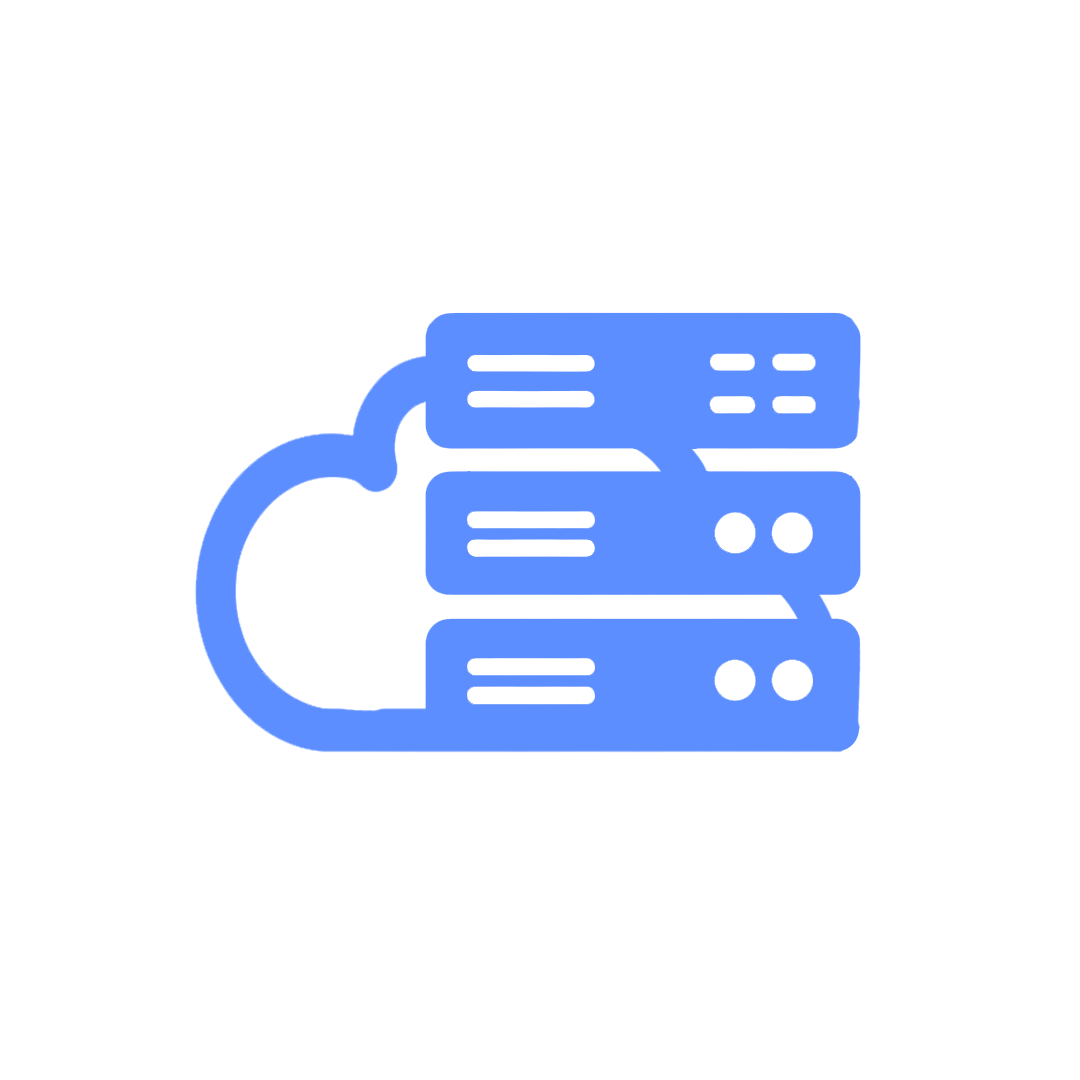What is a Custom IP?
A custom IP, more commonly known as a subdomain in tech terms, is a way to connect to a game server, in this example, a Minecraft server, without having to remember all the numbers in an IP.A Subdomain is words instead of numbers, meaning you can just have your server name as the IP. This not only allows better accessibility for your players but also makes it a lot more memorable.

How can I create a custom IP?
To create your subdomain IP, you first need to access your server. If you don’t already have a server, check out our guide on how to set up your own serverGo to the Subdomain tab
On your Tension server, visit the “Subdomain” tab to get started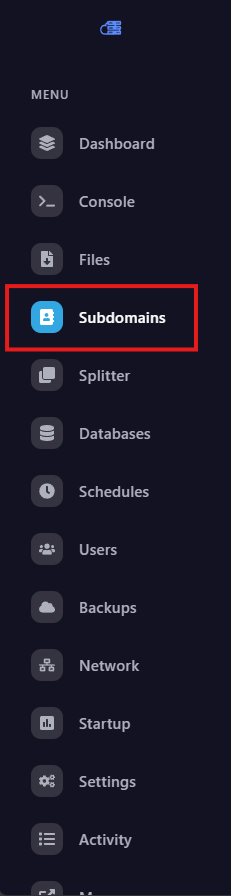
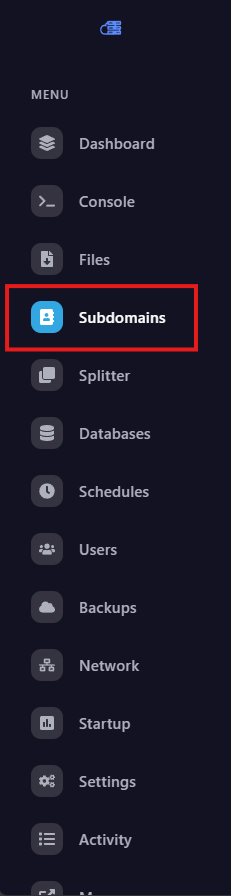
Click " Create Subdomain "
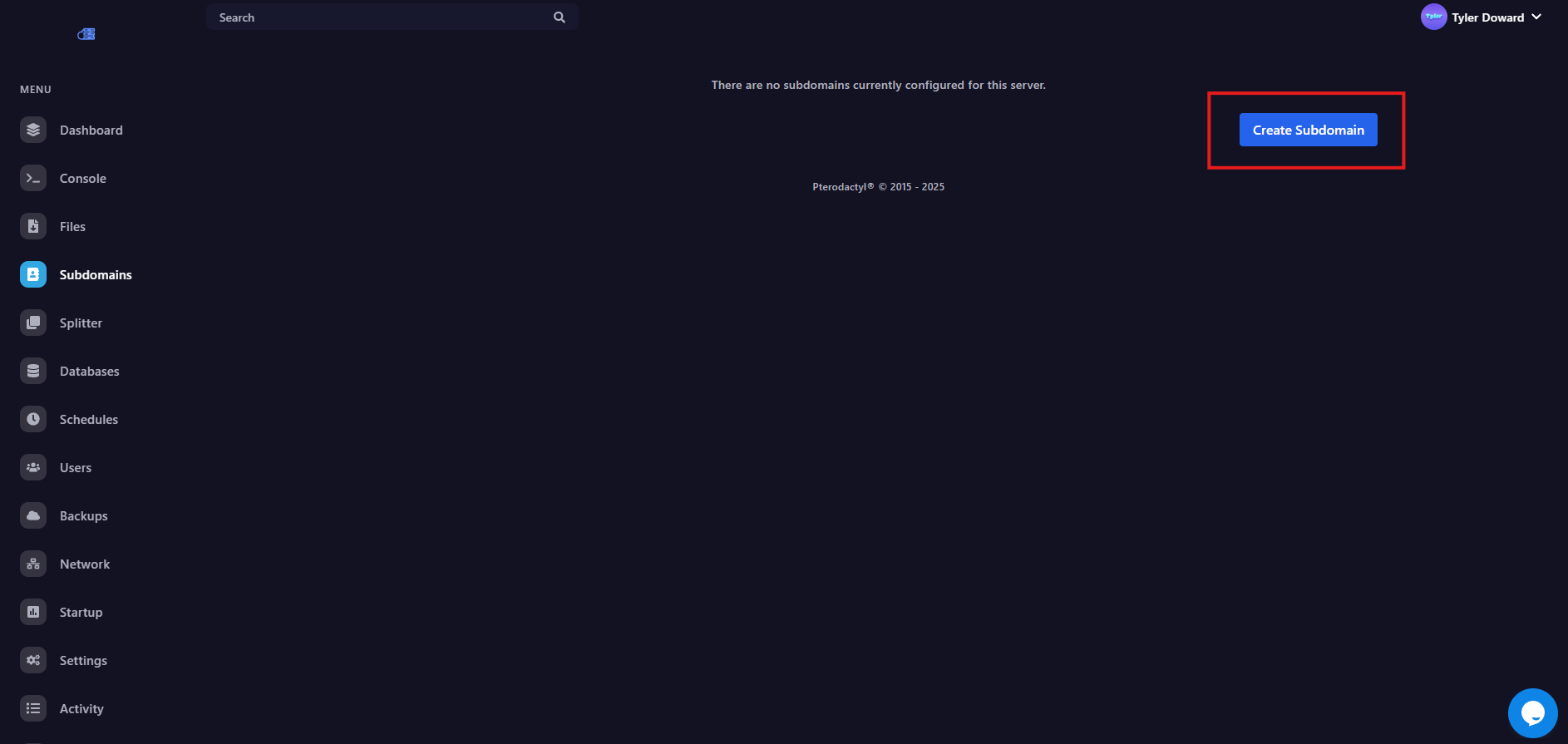
Create the Subdomain
The image below shows what controls what part of your IP. The first part would be the part before the ” . ”, and the domain controls what it shows after it.For the allocation, you would need to choose what IP you want linked to the subdomain. If you don’t have a separate port for Bedrock, you don’t need to worry about this and can keep the default.Otherwise, which allocation you choose would control what your subdomain links to.
For example, if you have a Java connection at port 25565 and a bedrock server which is linked to, for example,e port 25567, choosing the allocation that ends in 25565 would make your custom IP link to the java server and choosing the allocation that ends in 25567 would link to your bedrock server.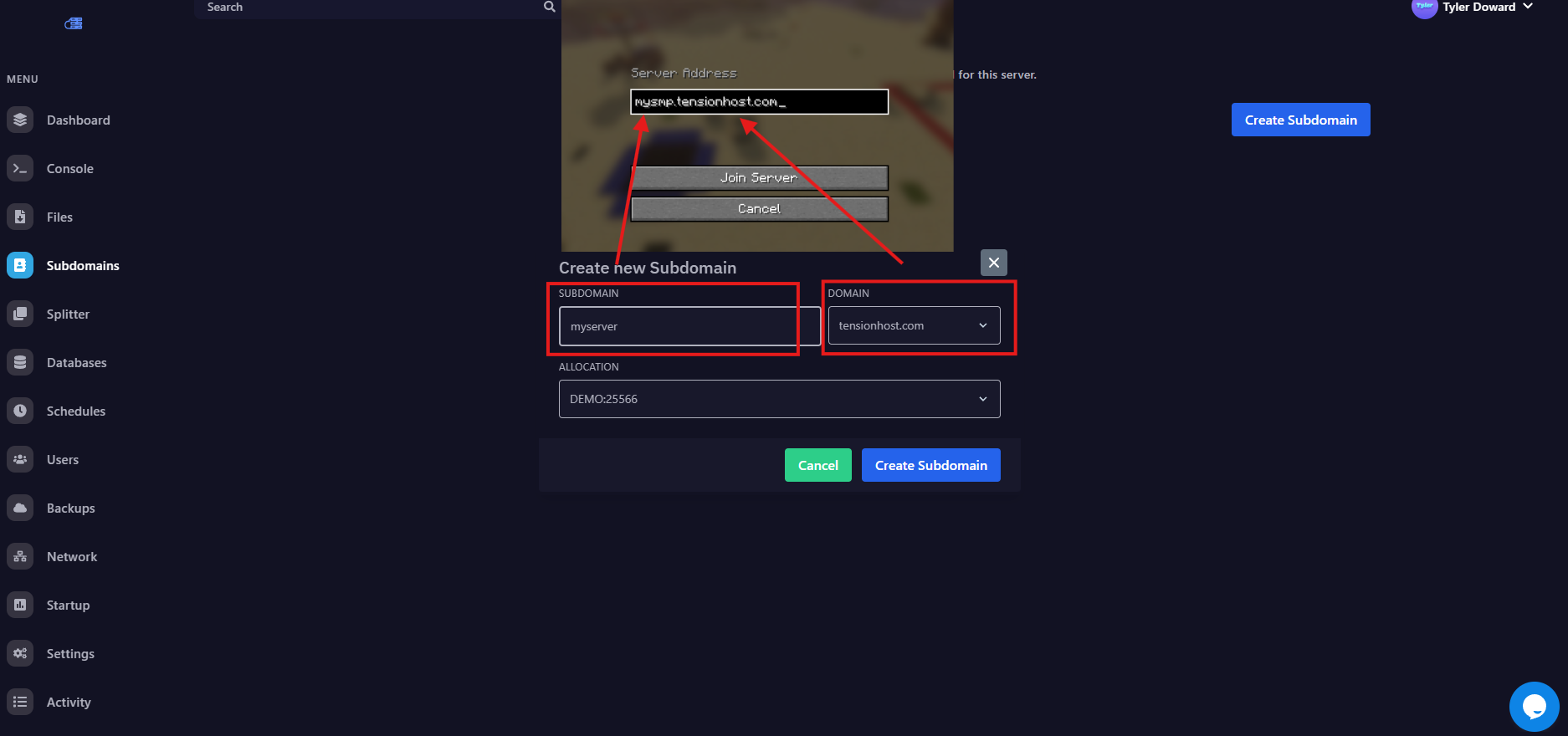
For example, if you have a Java connection at port 25565 and a bedrock server which is linked to, for example,e port 25567, choosing the allocation that ends in 25565 would make your custom IP link to the java server and choosing the allocation that ends in 25567 would link to your bedrock server.
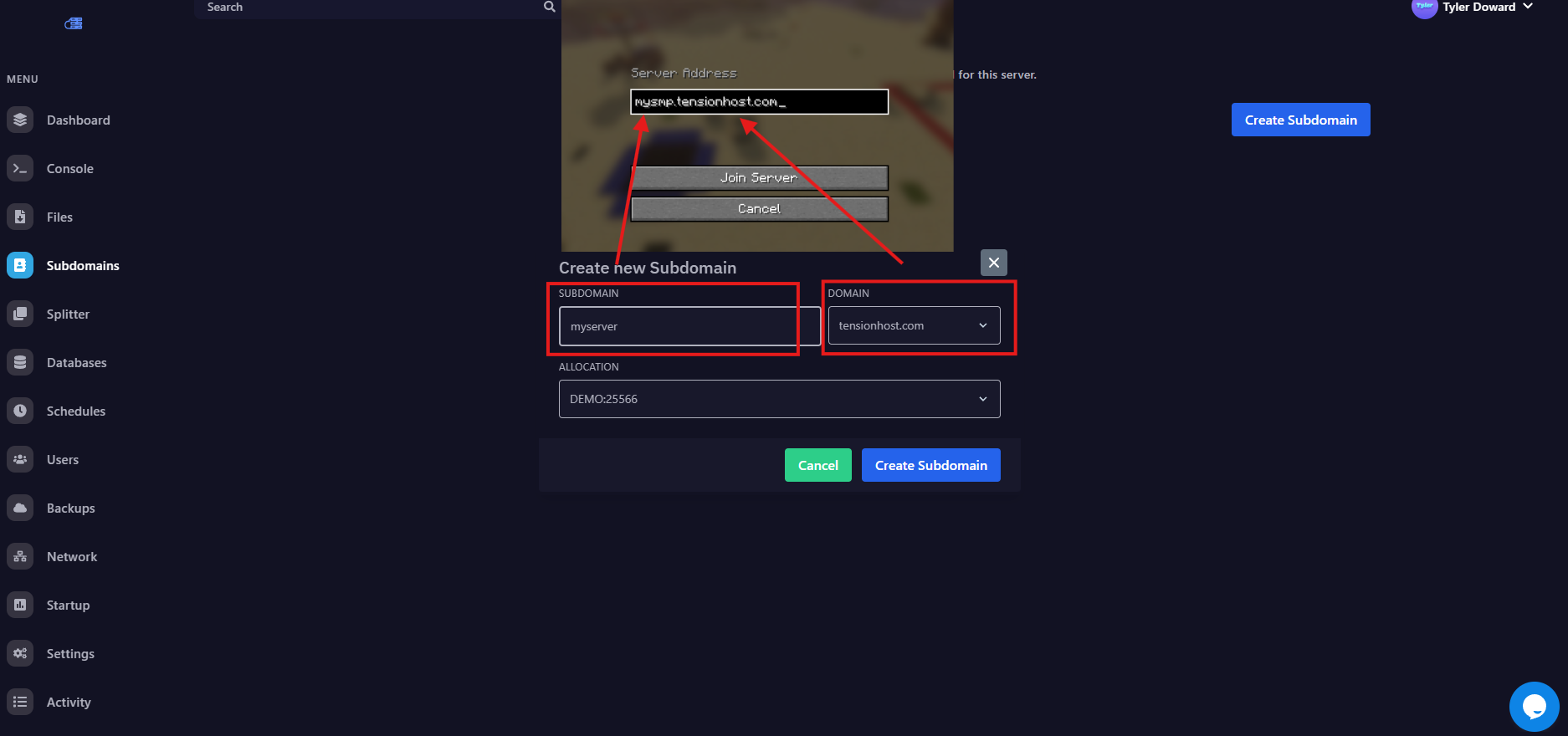
Hit Create Subdomain
You have done it! You have created your own subdomain IP, and players should be able to connect via your new subdomain!
Why doesn’t it work?If the server isn’t letting you connect via your new IP, you may have to wait about 5 minutes for it to update. If it still doesn’t work, contact support