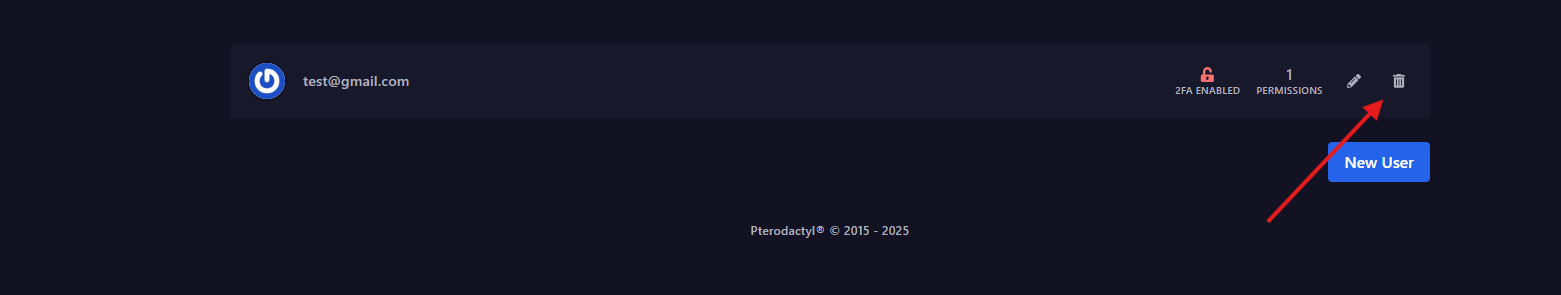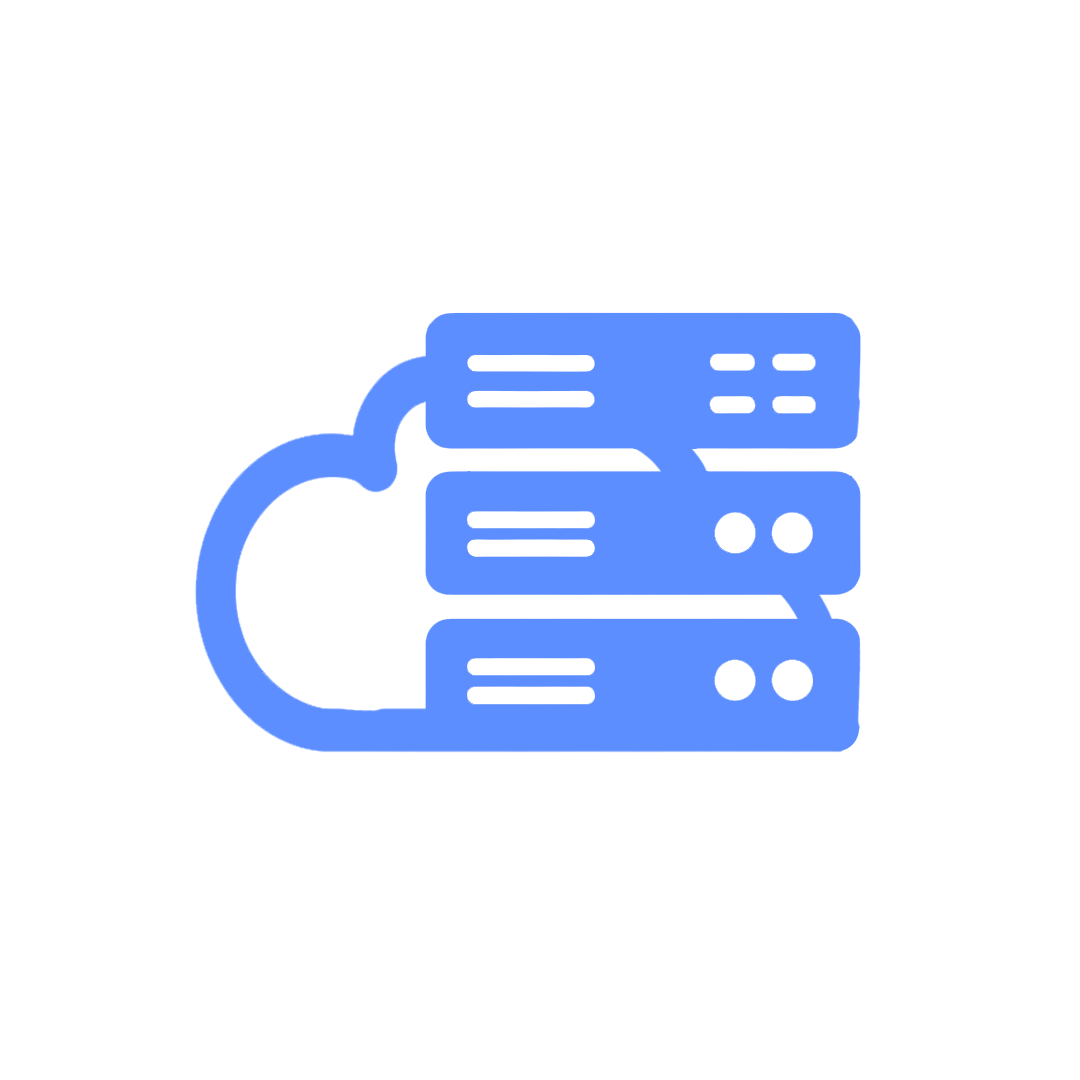Go to the Users tab
You can find this on the sidebar or see the image below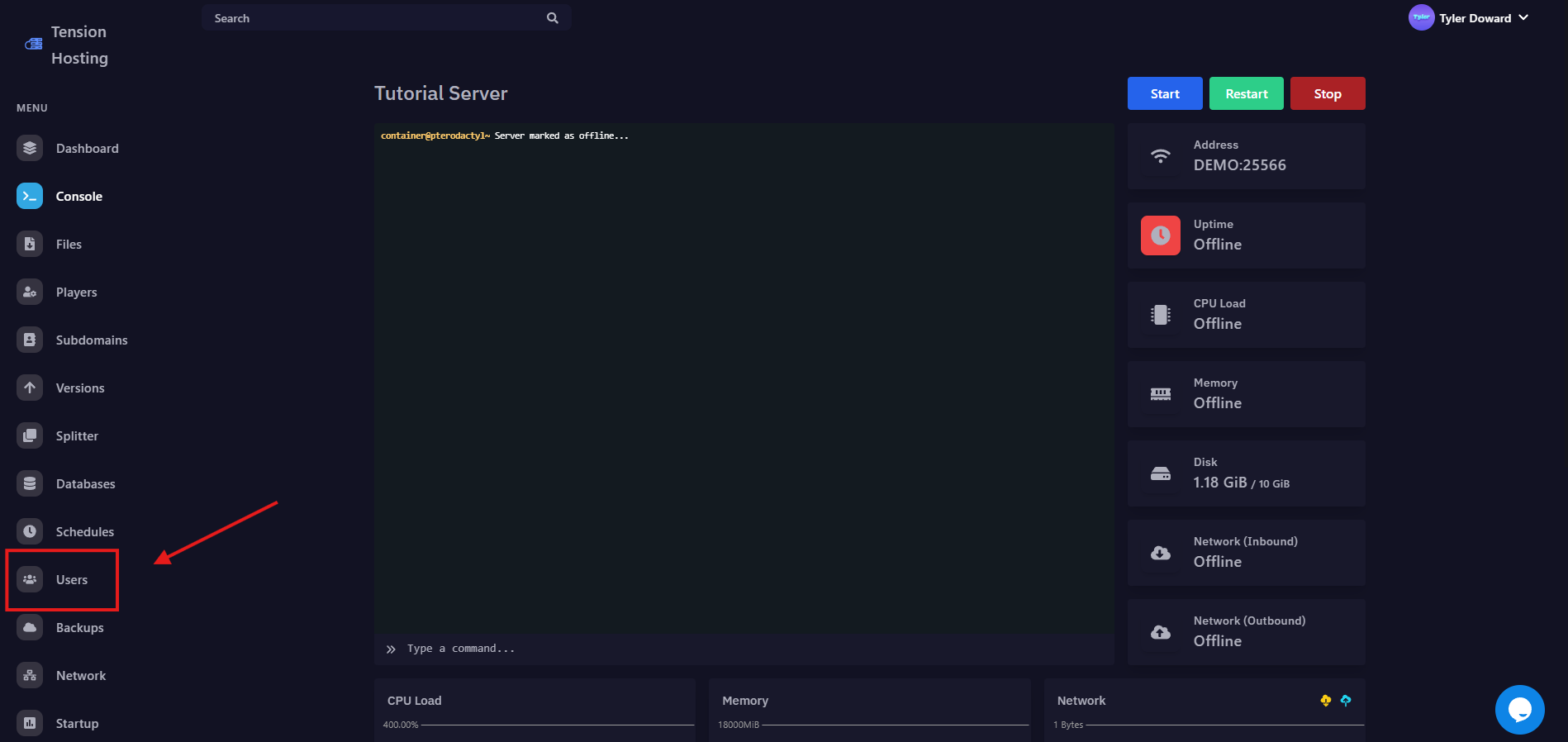
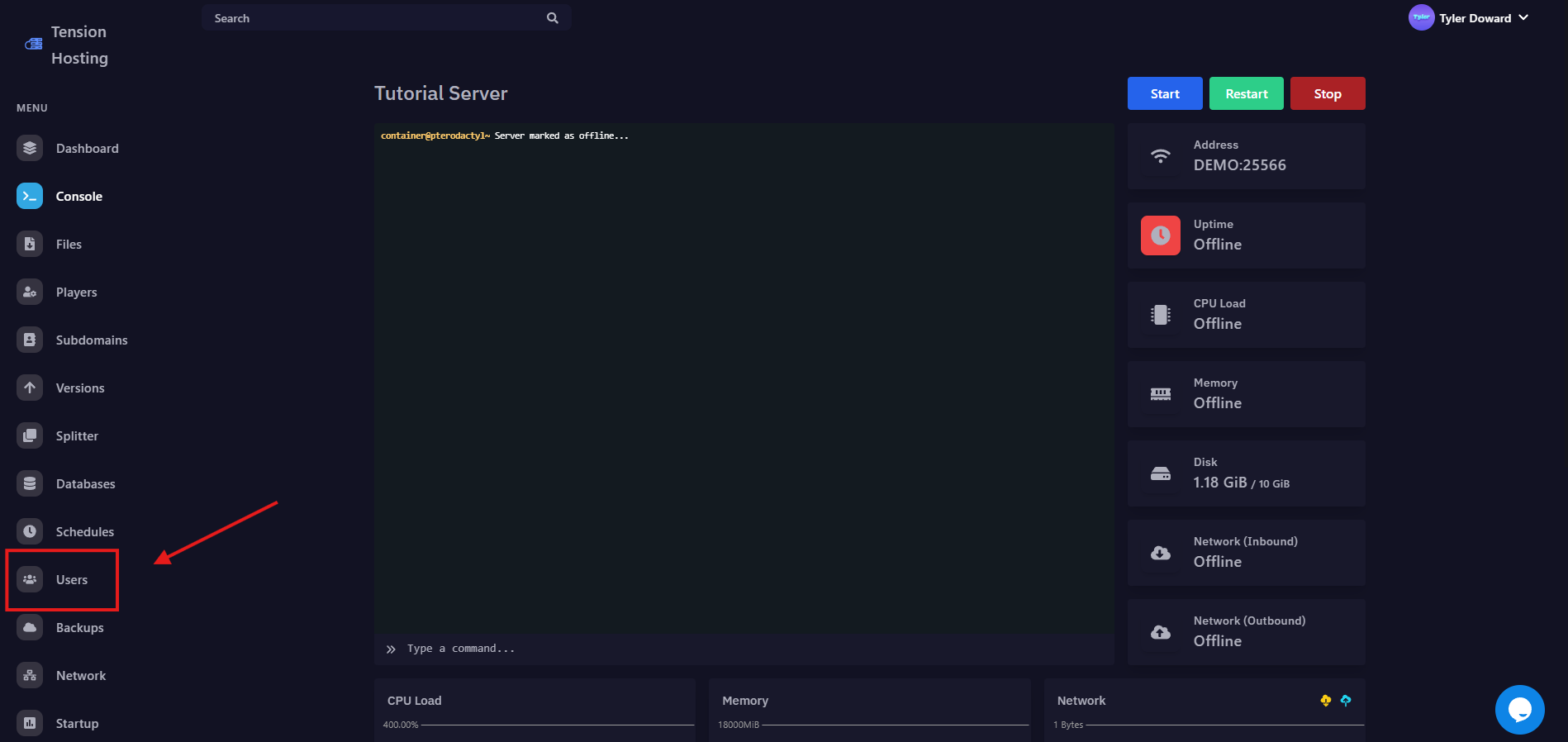
Press " New User "
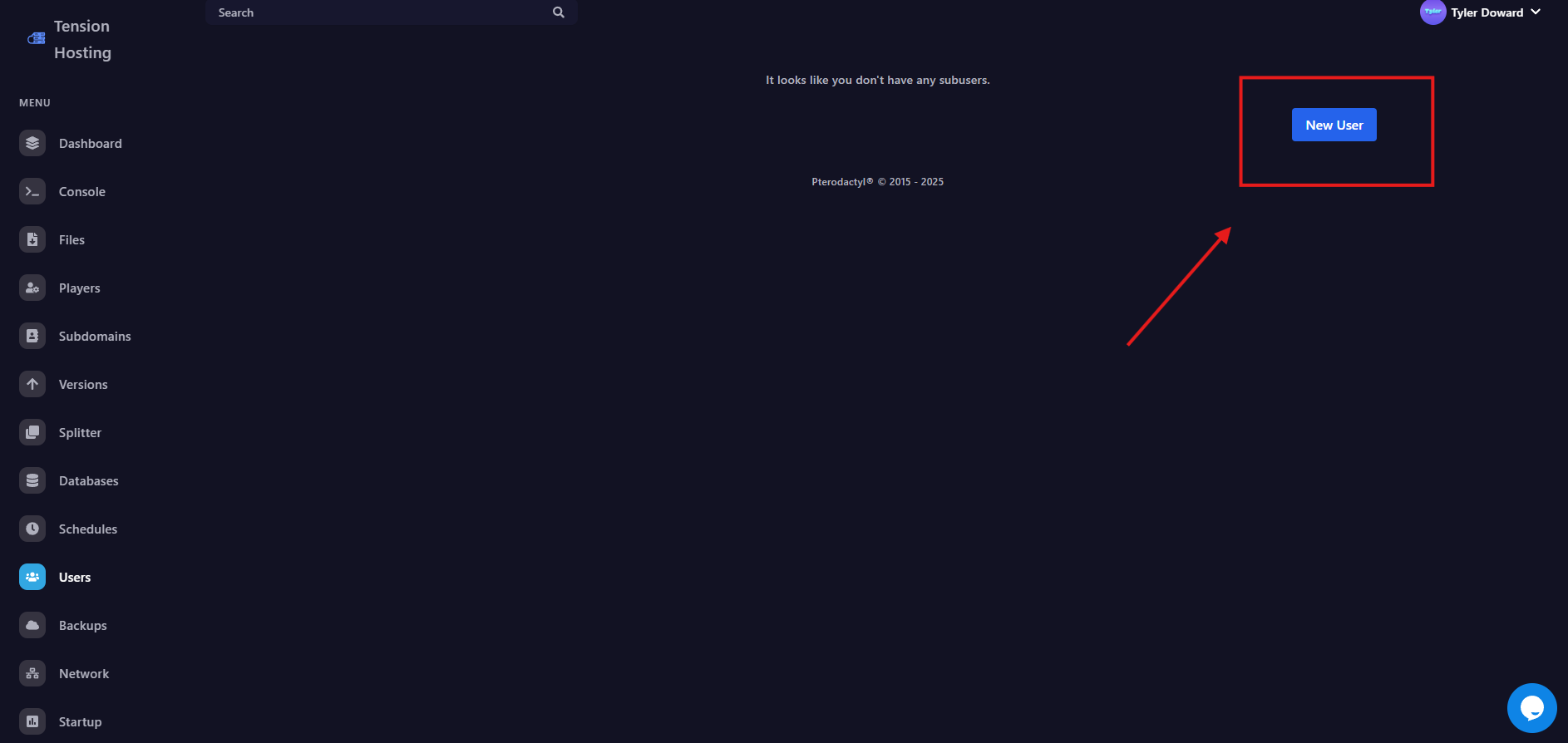
Enter the email address of the user you would like to give access to
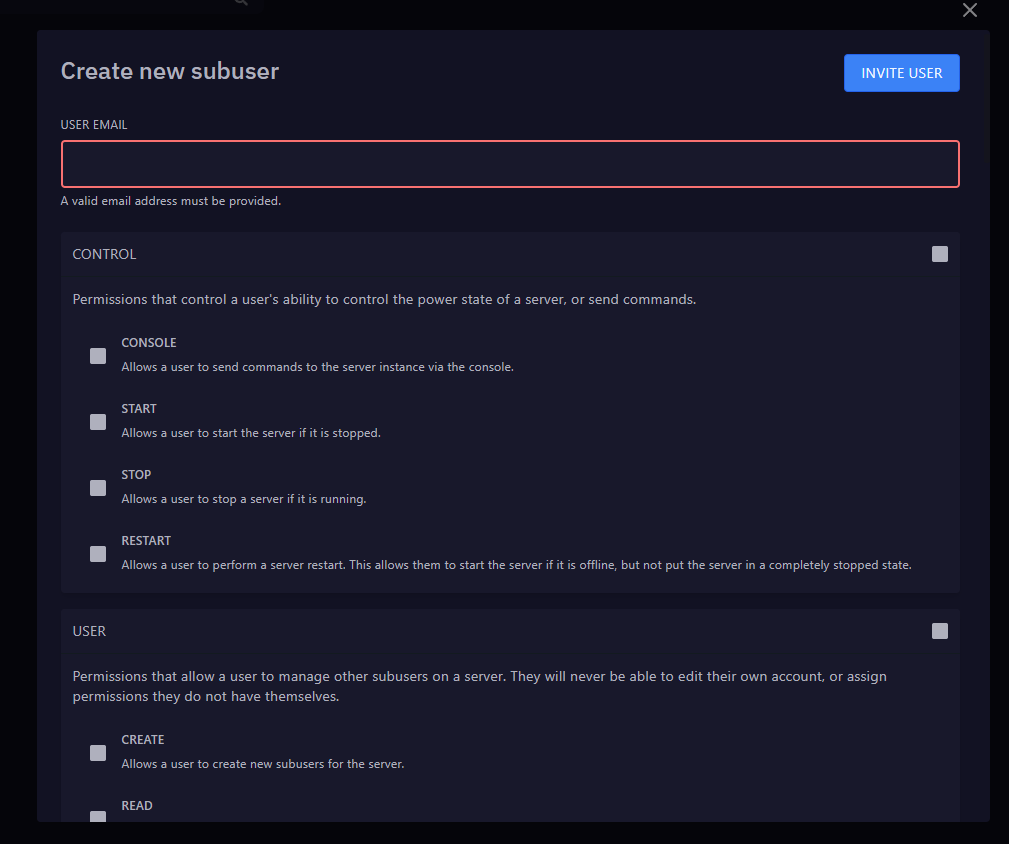
The user you added should now receive an email about an account that has been created for them on the Tension panel. The user will have to set up an account and then will be able to access your server!
Removing a Sub-user
To remove a sub-user, navigate to the users tab and press the trash icon. This will delete the user from your server, and they will no longer have access.