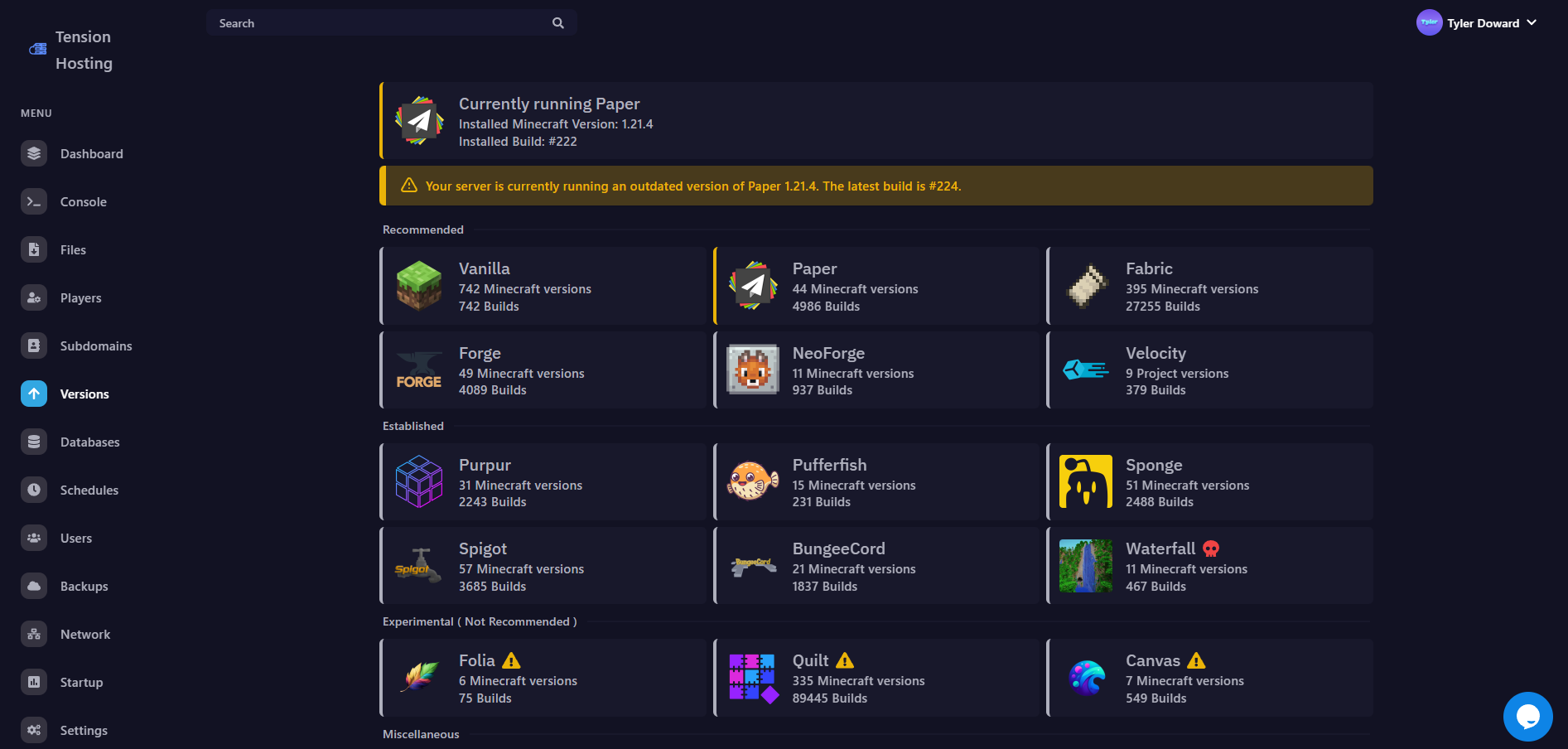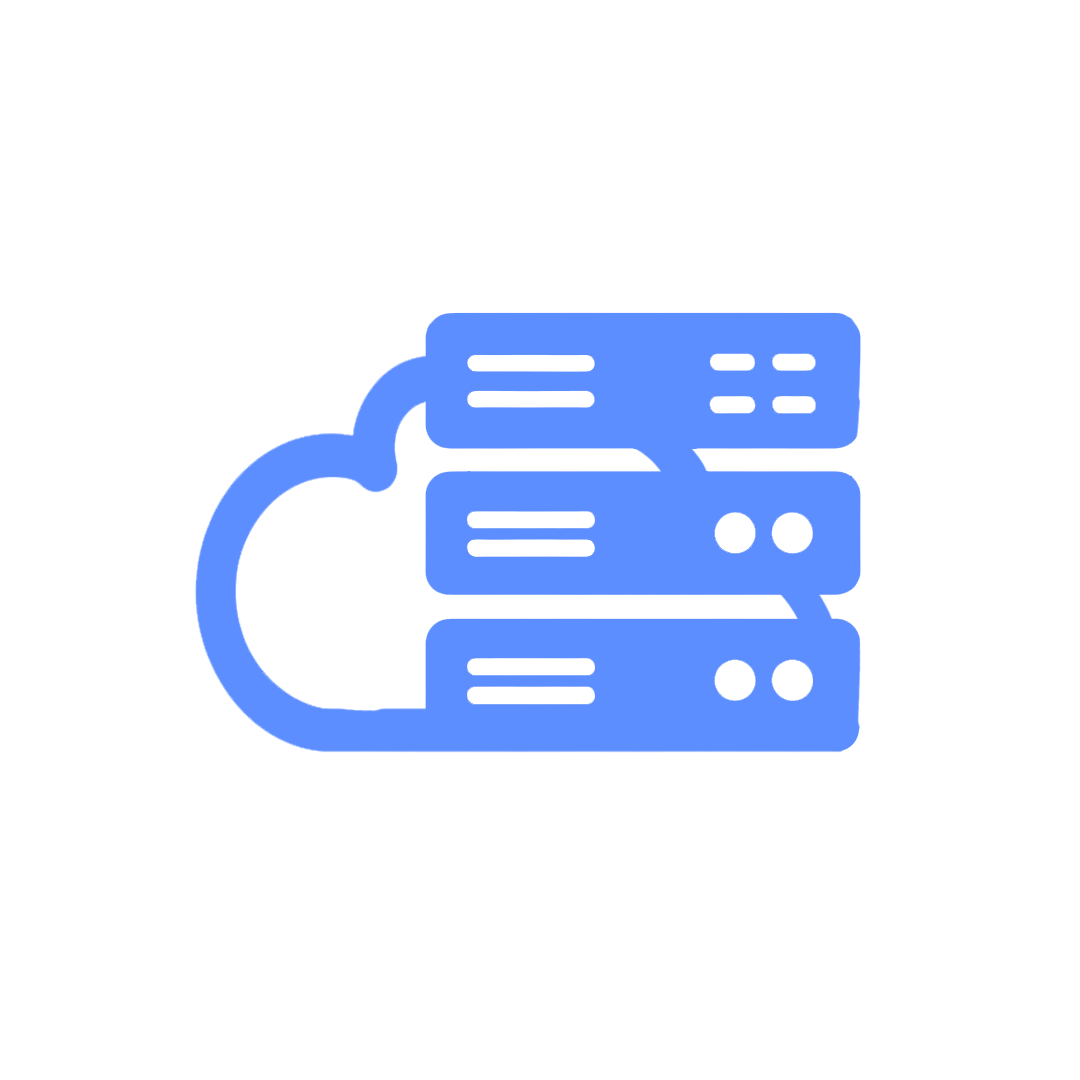Please note that this page is still under development
Tension panel
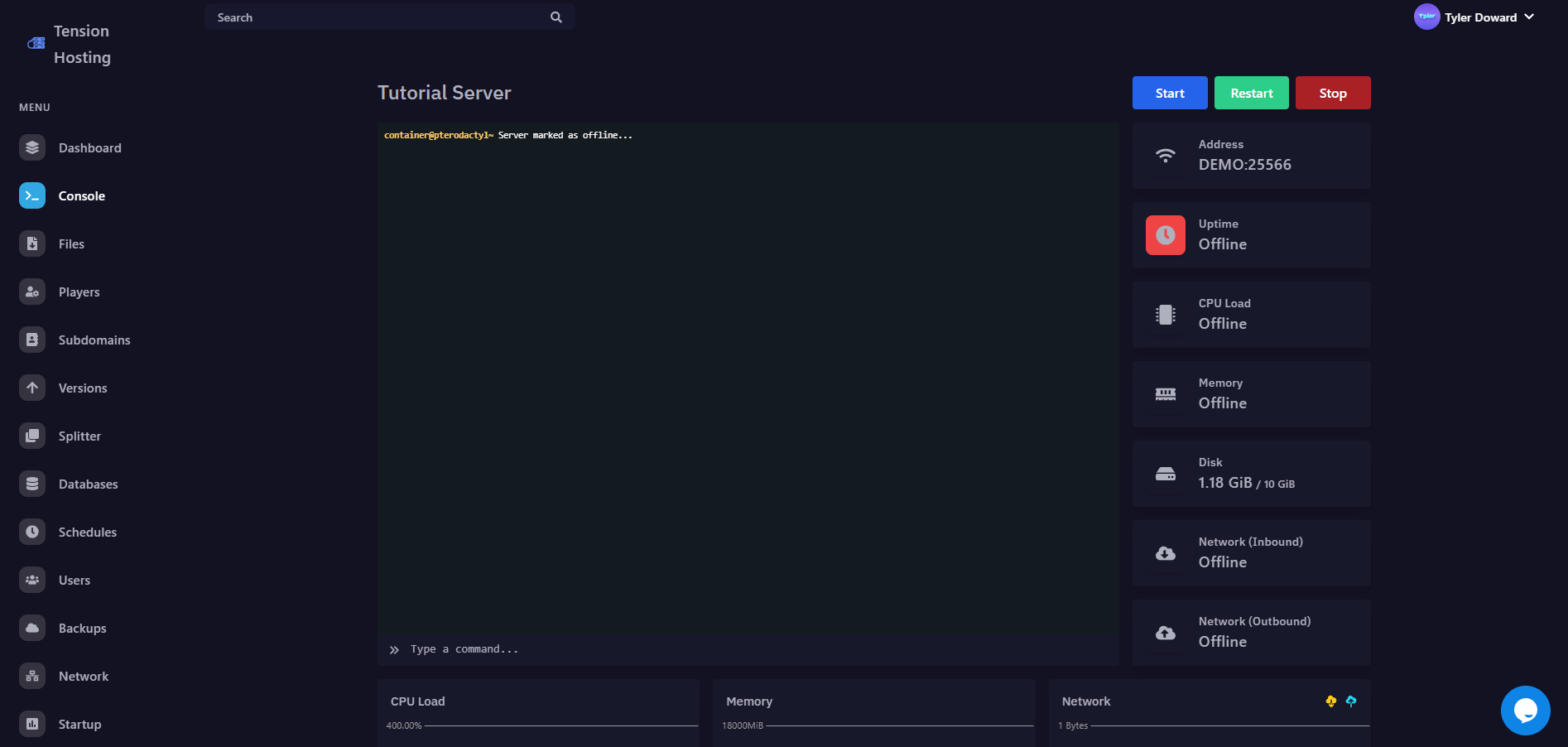
This is where you will be most of the time, here you can manage your server, change versions etc. Dont worry, its very user friendly and is also jam packed with features making it easier for you to not only manage your servers but your players. The panel has features such as
Player manager
Manage your players with ease, even without being in-game
Version Changer
Change your version at any time with a simple click
Subusers
Allow your friends to use the panel and control your server with set permissions
Automated Schedules
Auto restarts, messages, let your imagination run wild
Console Page
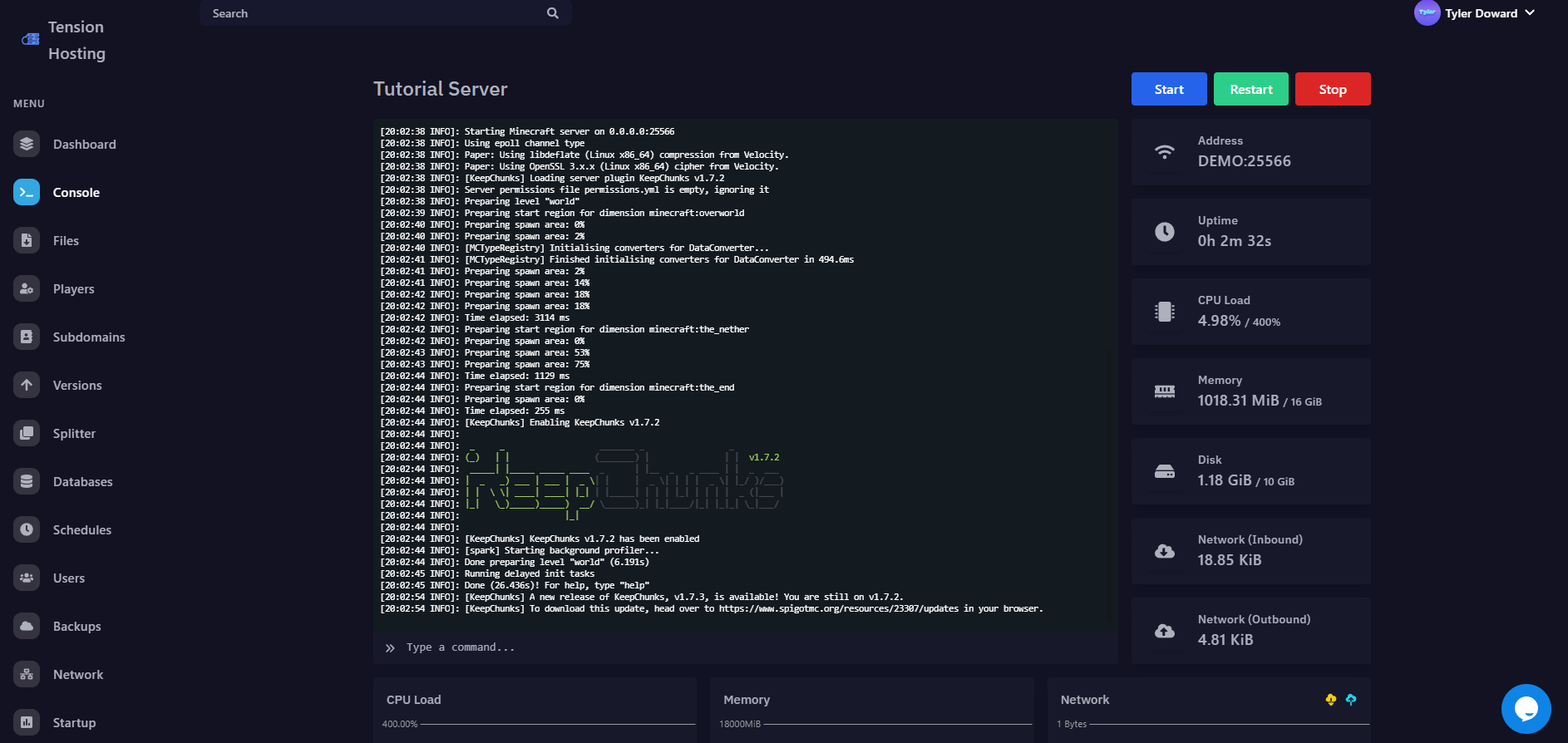
Using our console, you can see any error messages, people joining, and any logs that Minecraft provides.
File Area
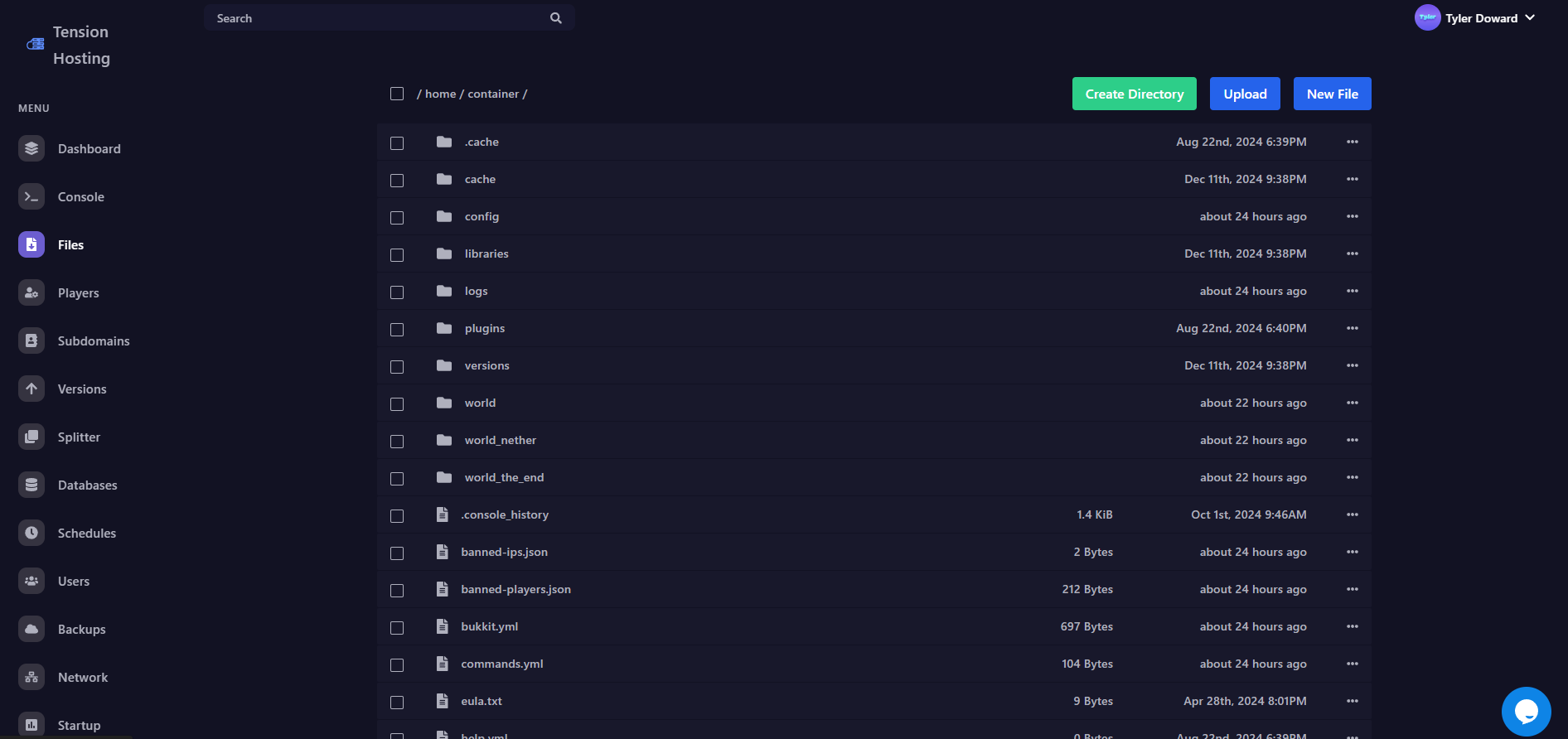
Player manager
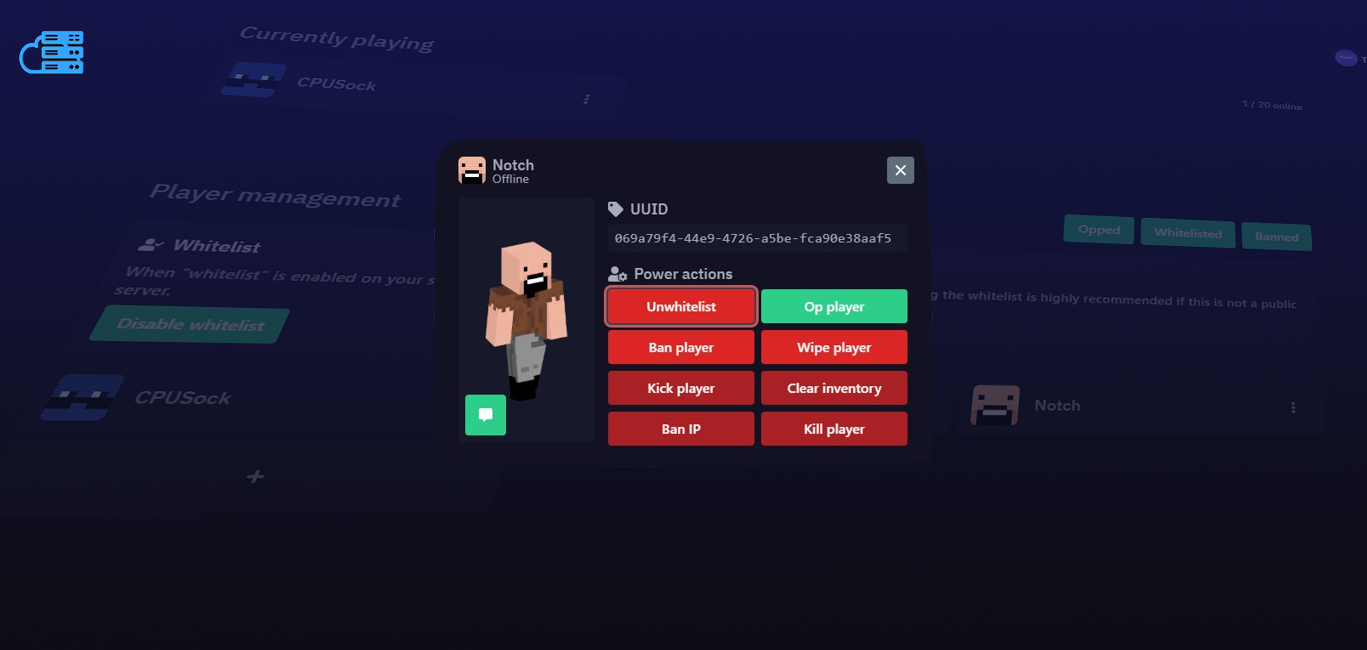
- Whitelist / Unwhitelist
- OP / Deop players
- Ban / Unban players
- Wipe player data
- Kick players
- Clear inventory of a certain player
- Ban a player’s IP
- Kill the player
- See the current coordinates of the player
- Player stats
Subdomain manager
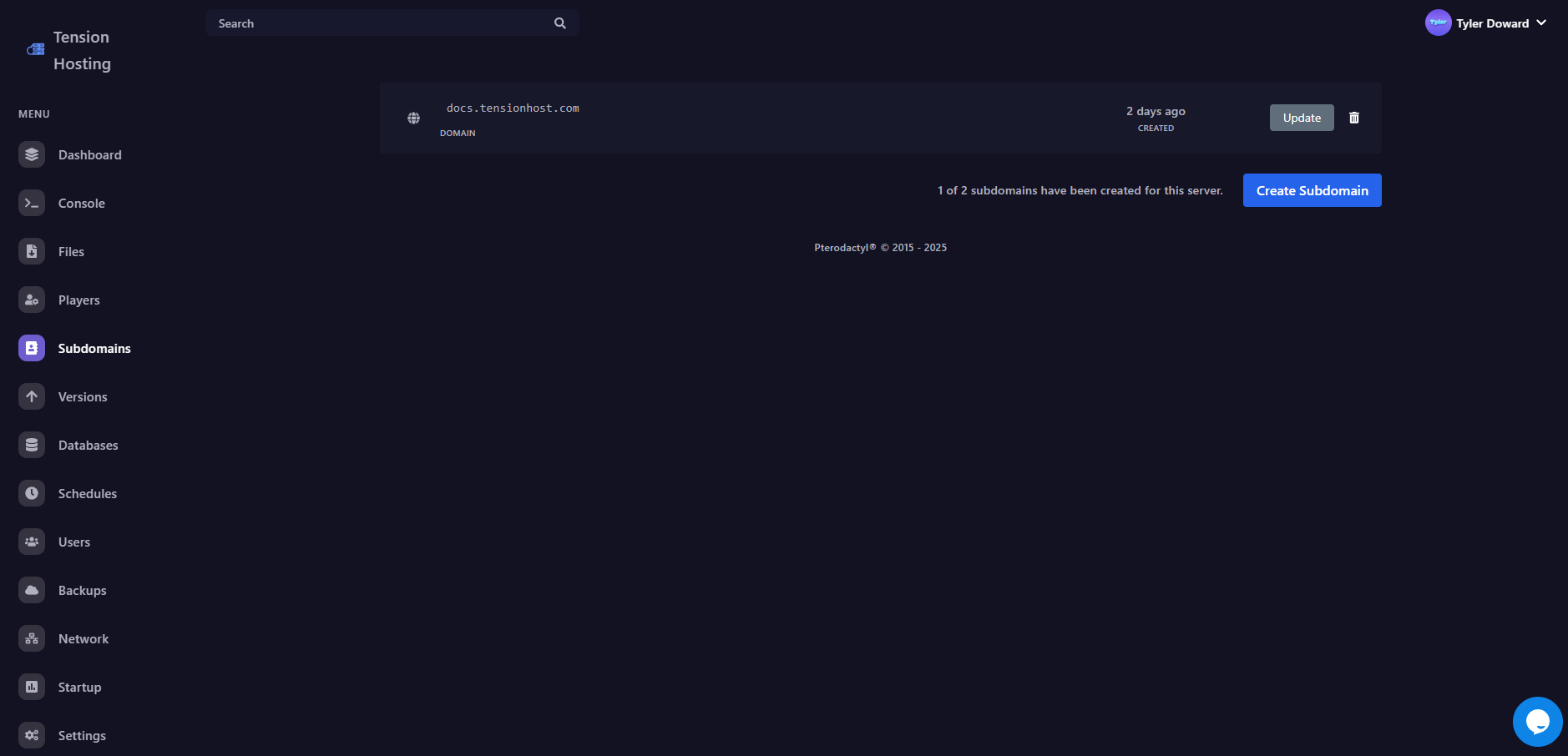
192.158.1.38 You can customise the IP to your server’s name; for instance, this could be something like servername.tensionhost.com this would allow players instead of having to put in all them numbers to connect to your server, in the server address box they can just put servername.tensionhost.com and it would connect them to your server!
Version changer